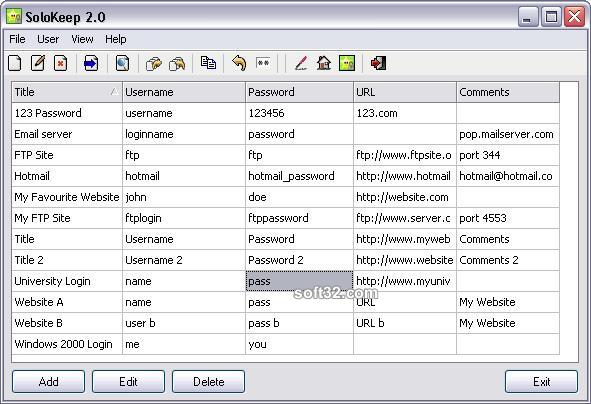SoloKeep 2.0
SoloKeep is a fast and easy to use application that stores all your passwords using encryption and password protection.
Last update
12 Aug. 2003
Licence
Free to try |
$29.99
OS Support
Windows
Downloads
Total: 1,013 | Last week: 7
Ranking
#69 in
Other Tools
Publisher
Solostar Software
Screenshots of SoloKeep
SoloKeep Publisher's Description
SoloKeep is a fast and easy to use application that stores all your passwords using encryption and password protection. SoloKeep can keep track of those hard to remember website passwords and other login information. Using a powerful encryption algorithm, SoloKeep ensures that no one else will be able to view your passwords without knowing your personal SoloKeep password. You'll never have to remember another username and password again.
Features:
Viewing your personal passwords is quick and easy.
Passwords are stored behind encryption and password protection.
Allows for an unlimited amount of users to store their personal passwords.
Allows for an unlimited amount of passwords to be stored for each user.
Import passwords from backup or a different account.
Export passwords for backup or importing to a different account.
Automatically logout after inactivity.
Randomly generate passwords for your accounts.
Minimize SoloKeep to the system tray.
The ability to show or hide passwords in the main grid.
The passwords can be sorted by title, username, password, URL or comments.
Find text in multiple grid columns.
Copy text straight from grid.
Visit the password website with the click of a button.
Password information is stored in separate encrypted files for each user. This allows for easy backup of your password information.
Only your chosen SoloKeep password can be used to gain access to your passwords. Do not forget this password, as it is the only way to decrypt your password information.
Trial Limitations:
A maximum of 2 user accounts.
A maximum of 20 passwords per user.
Unable to import passwords.
A strange feeling that you should buy the full version.
Features:
Viewing your personal passwords is quick and easy.
Passwords are stored behind encryption and password protection.
Allows for an unlimited amount of users to store their personal passwords.
Allows for an unlimited amount of passwords to be stored for each user.
Import passwords from backup or a different account.
Export passwords for backup or importing to a different account.
Automatically logout after inactivity.
Randomly generate passwords for your accounts.
Minimize SoloKeep to the system tray.
The ability to show or hide passwords in the main grid.
The passwords can be sorted by title, username, password, URL or comments.
Find text in multiple grid columns.
Copy text straight from grid.
Visit the password website with the click of a button.
Password information is stored in separate encrypted files for each user. This allows for easy backup of your password information.
Only your chosen SoloKeep password can be used to gain access to your passwords. Do not forget this password, as it is the only way to decrypt your password information.
Trial Limitations:
A maximum of 2 user accounts.
A maximum of 20 passwords per user.
Unable to import passwords.
A strange feeling that you should buy the full version.
What's New in Version 2.0 of SoloKeep
Many new features
Look for Similar Items by Category
Feedback
- If you need help or have a question, contact us
- Would you like to update this product info?
- Is there any feedback you would like to provide? Click here
Popular Downloads
-
 Kundli
4.5
Kundli
4.5
-
 Macromedia Flash 8
8.0
Macromedia Flash 8
8.0
-
 Cool Edit Pro
2.1.3097.0
Cool Edit Pro
2.1.3097.0
-
 Hill Climb Racing
1.0
Hill Climb Racing
1.0
-
 Cheat Engine
6.8.1
Cheat Engine
6.8.1
-
 Grand Theft Auto: Vice City
1.0
Grand Theft Auto: Vice City
1.0
-
 C-Free
5.0
C-Free
5.0
-
 Windows XP Service Pack 3
Build...
Windows XP Service Pack 3
Build...
-
 Iggle Pop
1.0
Iggle Pop
1.0
-
 Grand Auto Adventure
1.0
Grand Auto Adventure
1.0
-
 Ulead Video Studio Plus
11
Ulead Video Studio Plus
11
-
 Netcut
2.1.4
Netcut
2.1.4
-
 Zuma Deluxe
1.0
Zuma Deluxe
1.0
-
 AtomTime Pro
3.1d
AtomTime Pro
3.1d
-
 Tom VPN
2.2.8
Tom VPN
2.2.8
-
 Minecraft
1.10.2
Minecraft
1.10.2
-
 Horizon
2.9.0.0
Horizon
2.9.0.0
-
 Vidnoz AI
1.0.0
Vidnoz AI
1.0.0
-
 Auto-Tune Evo VST
6.0.9.2
Auto-Tune Evo VST
6.0.9.2
-
 Vector on PC
1.0
Vector on PC
1.0